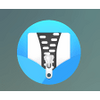A subscription anti-virus software that runs in the background to eliminate malware on any Mac
A subscription anti-virus software that runs in the background to eliminate malware on any Mac
Vote: (4 votes)
Program license: Free
Developer: Trend Micro Incorporated
Version: 2.1.1
Works under: Mac
Vote:
Program license
(4 votes)
Free
Developer
Version
Trend Micro Incorporated
2.1.1
Works under:
Mac
Pros
- Easy to install and use
- Does a through job at protection
- Protects your browsing in live time
- Doesn't sap up a lot of processing power
Cons
- Only a free trial
- Urges you to buy add-ons
- Better alternatives for cheaper or free
While one of the strongest selling points for Mac is that they don't get viruses like a PC does, your computer can still get infected, especially by malware, and so a program like Dr. Antivirus: Remove Malware may really come in handy for you.
Overview of Dr. Antivirus: Remove Malware
People who use a Mac (or any Apple OS) to use the internet have a lot more security and peace of mind than PC users. However, with all the many types of spyware, malware and even ransomware out there today, all computer users online run the risk of their computers getting infected. The Dr. Antivirus: Remove Malware program for Mac users gives you a lot more security and works in real time to keep your computer entire free and clear of pesky malware and other potentially harmful attacks. It does this by flagging items for removal.
Trend Micro Incorporated developed and released Dr. Antivirus: Remove Malware specifically for the Mac and Mac OS X systems, in order to help users by flagging potentially harmful attacks in real time while they use their computers. This is a free trial program, not free entirely, and is available only in English.
How Dr. Antivirus: Remove Malware Works
What you may first notice about Dr. Antivirus: Remove Malware when you load it up is just how sleak and light is it. It's not going to take over your entire screen and prompt you to start running full system scans. Instead, it works much more like a background app that works away from your computing, monitoring your browsing and your downloads for potential harmful files, which it then flags as dangerous when it finds one.
Although, if you want, you can still open it up to run a real-time scan, so that it finds malware, adware, tracking cookies, and more to help keep your computer running smoothly and safely. The program itself is fairly attractive, a collage of shades of purple, with bright white writing. It's pleasant aesthetically and very easy to navigate.
Dr. Antivirus: Remove Malware Features
There aren't a whole ton of features associated with this program, which calls into question the purchase price for many, and there are more programs out there that have a lot more features. Though for what it offers, Dr. Antivirus: Remove Malware does the job quite well. You can set it up to monitor as an antivirus program in real time, and you can run it as a standalone adware cleaner after the face. Or you can use it like any other antivirus system and run a full system scan.
The Adware Cleaner feature is probably the best feature of this particular program, as it really has a thorough database of all the different threats out there that would affect (and infect) your computer.
Pros and Cons of Dr. Antivirus: Remove Malware
Pros
- Easy to install and use
- Does a through job at protection
- Protects your browsing in live time
- Doesn't sap up a lot of processing power
Cons
- Only a free trial
- Urges you to buy add-ons
- Better alternatives for cheaper or free